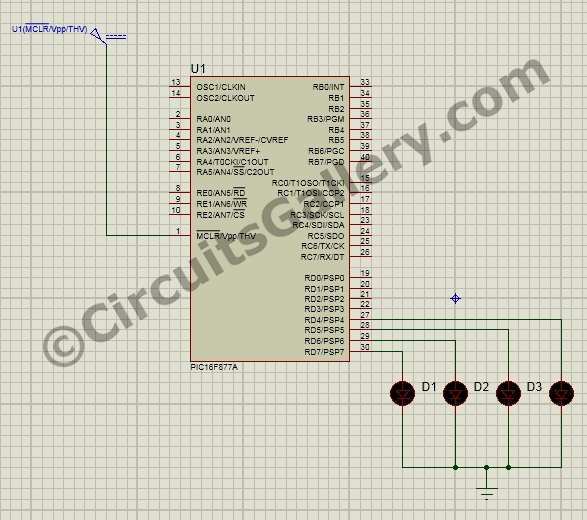This is our PIC Microcontroller tutorial series. We have already discussed basic beginners guide to PIC. Now let’s see how to simulate the PIC microcontroller?PIC simulation is the important step that you should do before practical implementation of any microcontroller projects.
As Circuits Gallery covers topic of Microcontrollers especially with PIC (Peripheral Interface Controller), this guide shows how to simulate PIC in one of the best PIC microcontroller simulation software ‘Proteus Design Suite Version 8’.
A simulation software can interact with the embedded project with screen indicators for example LED, LCD displays, switches and buttons. The simulation takes place in real time.
![How to Simulate PIC Microcontroller in Proteus Design Suite 8]() Why we Need Simulation?
Why we Need Simulation?
What is the purpose of simulation? Before going to the practical implementation of the circuit we have to test whether the embedded program will work perfectly for our project.
Here comes the importance of simulation softwares. Such software provides an environment to test our microcontroller program.
It is possible to play with your microcontroller just as in real world.
This article dealing with the most powerful simulation software the Proteus Design Suite Version 8.
It is good to have the following knowledge before going to PIC Simulation
- Getting Started with PIC Microcontroller
- How to program PIC Microcontroller
- PIC microcontroller Basic connection circuit
What is Proteus VSM?
Proteus Virtual System Modelling (VSM) has mixed mode SPICE circuit simulation, animated components and microprocessor models to ease co-simulation of complete microcontroller based designs.
Over ten years later, Proteus VSM is still primary in the arena with more microcontroller variants and peripherals than any competing product, better debugging tools and instruments and a consistent focus on innovation.
- Alter your ‘hardware’ by rewiring the circuit diagram, varying component values for resistors, capacitors etc.
- Removing or making new components to the design.
- You can change your firmware in the IDE of your choice and, once compiled, test the new code on the new system at the press of a button.
- Reprogramming microcontroller: In practical there is limitation to flash the memory of microcontroller but in Proteus you can burn program unlimited times.
- Attain confident that your program will work for real world applications.
This brings you total freedom to experiment with diverse ideas and to discover the optimal design solution for our project. The schematic serves as a ‘virtual prototpye‘ for the firmware and it’s quick and easy to make changes to either.
For more detail: How to Simulate PIC Microcontroller in Proteus Design Suite 8
The post How to Simulate PIC Microcontroller in Proteus Design Suite 8 appeared first on PIC Microcontroller.